2 - I then chose, imported and positioned my chosen image in the correct place. This image was already pre-made from my first album cover draft.
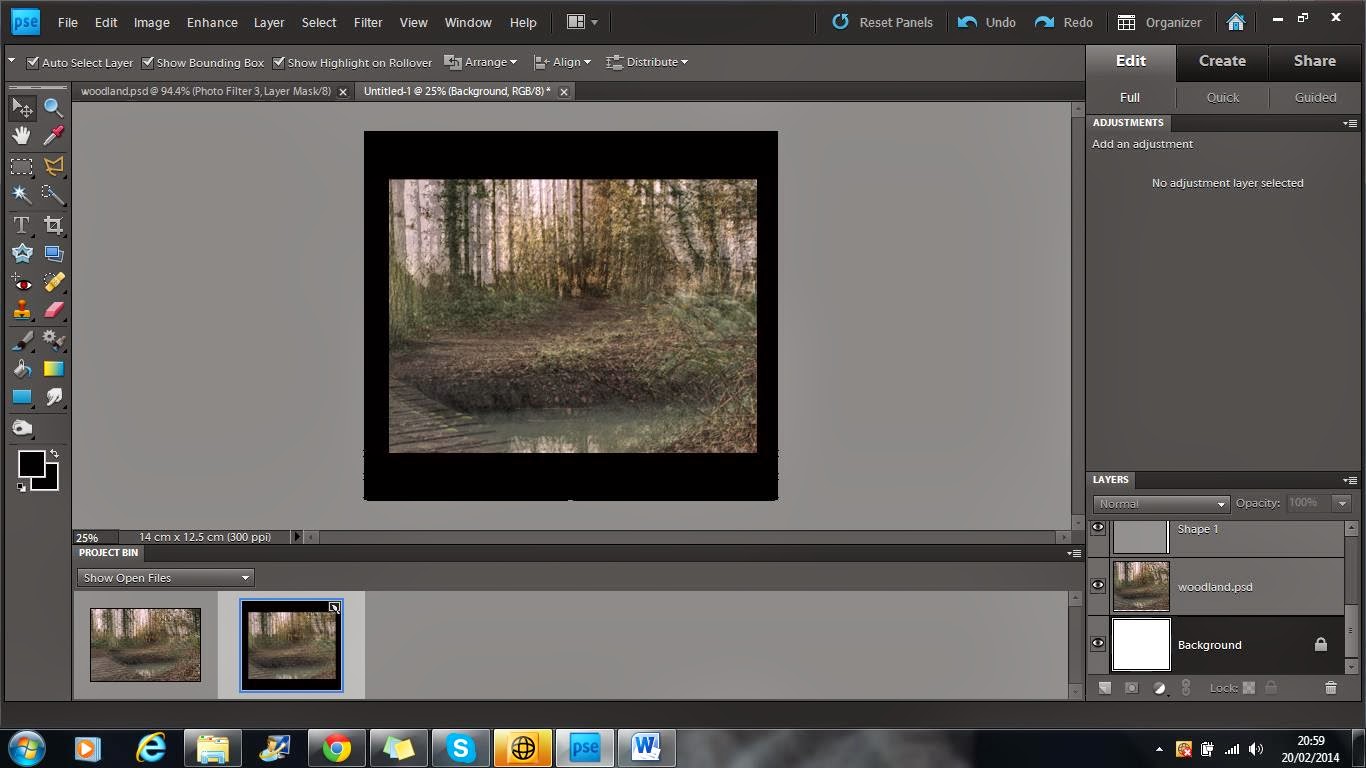
3 - Then, using the shape tool, I made a black border around the image. This is similar to the one on the album cover and will create continuity.
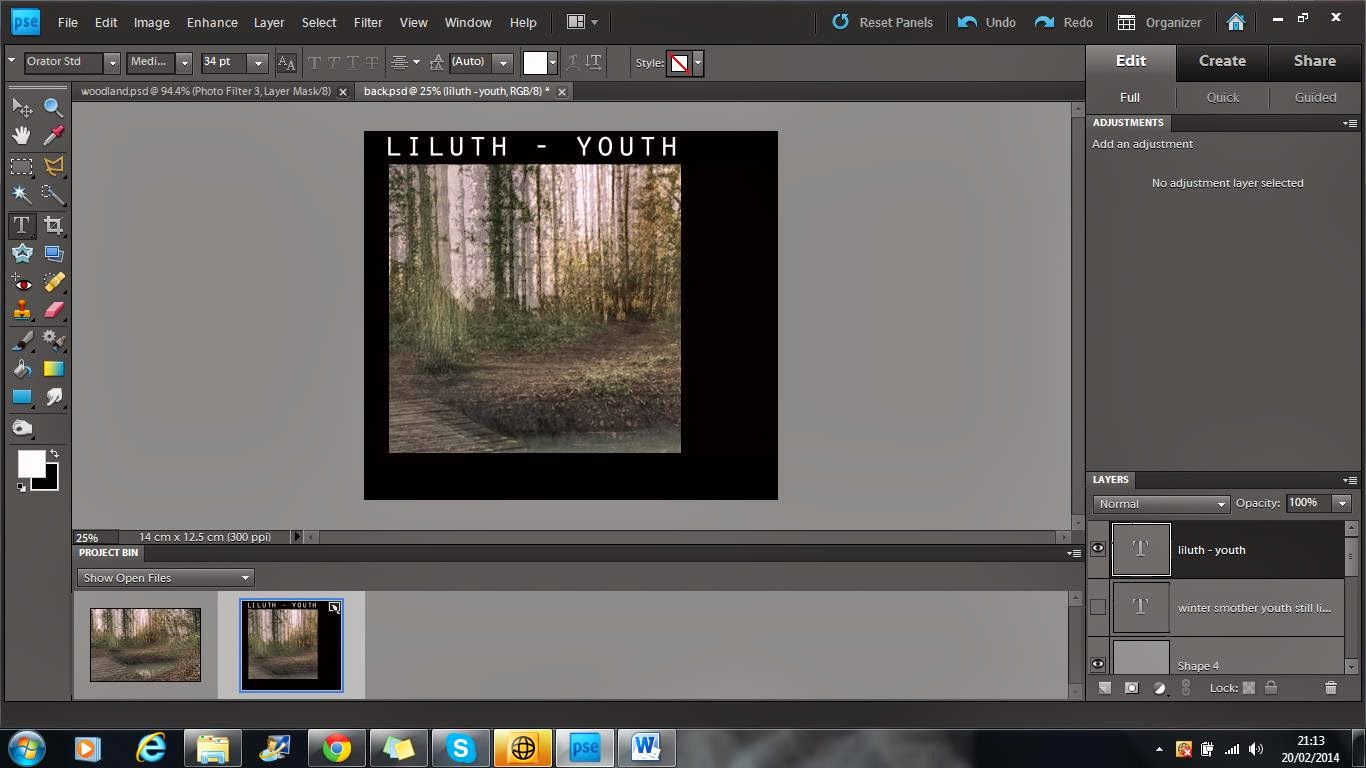
4 - I then added the text at the top of the image.
5 - Next, I added the track list, conventionally on the right hand side.
6 - I then added a barcode to fit with the conventions of the form and to make the product look realistic.
7 - Finally, I added some extra features like legal information and logos to make the product look more realistic and professional.





No comments:
Post a Comment